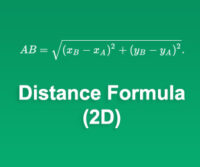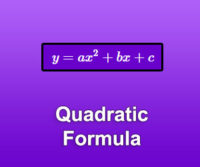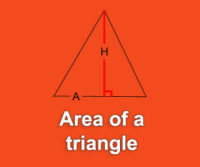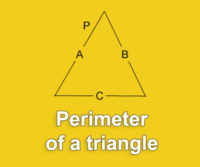Our website is made possible by displaying online advertisements to our visitors. Please consider supporting us by disabling your ad blocker.
The Sig Fig Calculator allows to solve significant figures equations and to understand calculs with explanation and scientific notation.
How to Use the Significant Figures Calculator for Division and Multiplication ?
- Choose your operation type: Multiplication or Division.
- Enter each value into the sig figs calculator of this page
- Don’t worry about the order, it’s not important for a multiplication (be careful for division)
- You’ll get the result of your online equation
To Keep in Mind: Mathematics with significant figures are really different than normal equation. As example, for multiplication and division, the expected result have to contains as many sig figs than the operation value than contains the least. If you want to multiplicate 2.75 (3 significant figures) and 3 (1 sig fig) your result will be 3 (only 1 sig fig).
Significant Figures Division & Multiplication Method
The first important thing to understand is that a multiplication or division result between 2 significant figures only get as many sig fig as the term who has the least sig fig in the operation. Here is an exemple:
- 204.75/13 = 15,75 with your calculator
- But for Sig Fig result is 16
- Because 13 only gets 2 significant digits and 15,75 gets 4
To know how many sig figs your number gets, try now our Sig Fig precision tool Calculator.
How Sig Fig Calculator Works for Addition and Subtraction?
In order to calcul addition or subtraction using Sig Fig, follow these calculator steps:
- Into the “Operation Type” button, choose addition or subtraction
- The sign will appear between the 2 free fields
- Enter your 2 significant numbers into the fields according to your operation
- Get the result of your addition/subtraction
Sig Fig Method for Addition & Division
For addition and subtraction, you just have to make your normal calcul and round the result according to the sig fig number with the least decimals. Only round the result, not intermediate values. Find here an exemple:
- Your sig fig calcul is: “2335.595 + 123.25 – 532.3256”
- The normal result is: 1926.5194
- The value with the least decimals is 123.25 with only 2 decimals
- So, your sig fig result is 1926.52 because you rounded to 2 decimals.