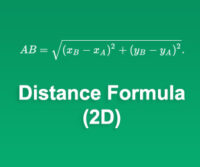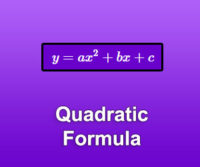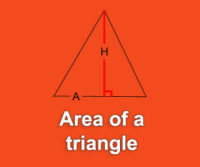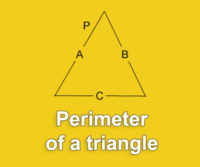Our website is made possible by displaying online advertisements to our visitors. Please consider supporting us by disabling your ad blocker.
To calculate the perimeter of a circle from the radius, simply use our application without worrying about the formula (Perimeter = Diameter X π)
Initially, the measurement of the perimeter of a circle is calculated from the diameter and the number Pi (whose symbol is the following: π). Generally, you want to calculate the perimeter of a circle from its radius. That’s why we offer you this tool. However, if you have the diameter, you simply divide this by 2 to get its radius:
- Diameter = Radius / 2
- Radius = Diameter x 2
Calculation Formula for Perimeter of a Circle
Thus, you can calculate the perimeter of your circle from its radius or diameter. Here are the 2 calculation formulas:
- Perimeter = Diameter x π
- Perimeter = (Radius x 2) x π
Examples of the Perimeter of a Circle Calculation from the Radius or Diameter
Pi equivalent to approximately 3.14159, let us take the example of a circle having a radius of 4cm:
- Perimeter = (4 x 2) x π
- Perimeter = 8 x π
- Perimeter = 25.13
Let us reproduce the example with a circle with a diameter of 11 cm:
- Perimeter = 11 x π
- Perimeter = 34.56
Note that all dimensions are expressed in the same unit (in this example in centimeters).
Also discover our calculator to get the area of a circle.