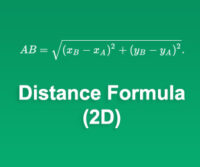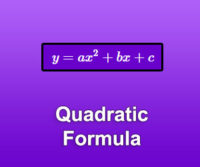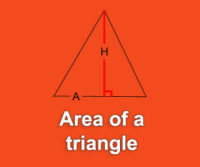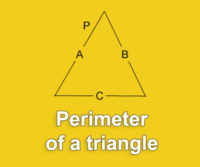Our website is made possible by displaying online advertisements to our visitors. Please consider supporting us by disabling your ad blocker.
The simplest method to calculate the area of a circle is the radius using the number Pi (3.14159 …). It is thanks to this method that we propose to you a calculator specially dedicated to the calculation of a disc area.
IMPORTANT: All measurements are in the same unit.
Circle Area Calculation Formula
You get the area of a circle or a disc by multiplying its radius by the number Pi (π). So here is the formula:
(R) 2 X π = Area of the circle
How to Calculate the Area of a Circle with Calculator Market?
To use our calculator, you only need to know the radius of your circle. You don’t need to enter the number Pi. Enter the radius of your circle in our tool, you get the area of your disc directly.
If you want to get the area of your circle, and you do not have its radius, several solutions are available to you. Start by searching for the shelf from the information you have:
Calculation of the radius from the diameter:
The diameter of a circle is twice the radius. So, to get the radius of your circle by knowing the diameter, you simply divide the diameter by 2.
Diameter = R X 2
R = Diameter / 2
Calculation of the radius from the perimeter:
The perimeter represents the outline of the circle. The perimeter is equal to the diameter of the circle multiplied by Pi (π). Thus, to know the radius from the perimeter, you must divide the perimeter by Pi to get the diameter, then divide it by 2, which will give you the radius.
Perimeter = Diameter X π
R = (Perimeter / π) / 2
Also discover our tool to calculate the perimeter of a circle from the radius.